hey, you are searching How To use Instagram on PC? Now you are don’t worry because in this post I am showing How To use Instagram on PC easy trick.
See Also Our Latest Post: How to Download Instagram Videos on Android
Contents
How To use Instagram on PC
In this post, I am showing How To use Instagram on PC in this post I am showing Two types method.
Method 1
Step 1
First You are using Browse and Go to the Instagram official website
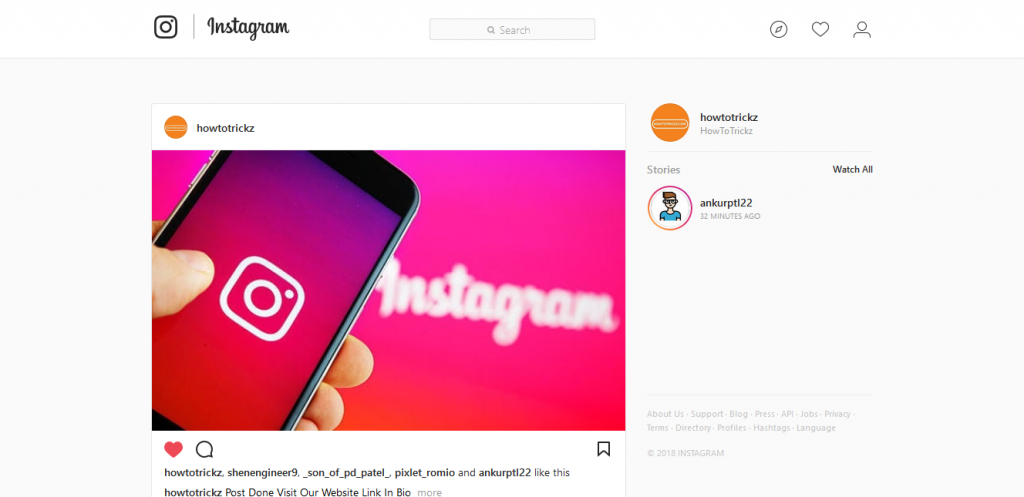
Step 2
Login to Your Instagram account See Below image Like Interface of Instagram Official Website.
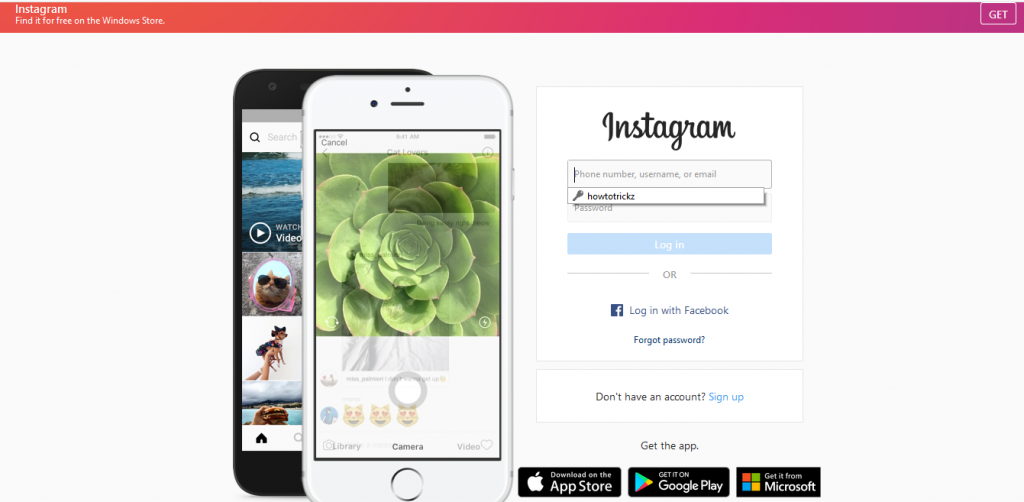
Method 2
Step 1
First You Download Bluestacks
After Download Install Bluestacks

The Instagram app for Android is superb, and you can run it on your desktop using free Android emulator BlueStacks App Player, enabling you to upload photos to Instagram from your PC or Mac.
Download and install BlueStacks, then wait a few minutes while the engine starts for the first time. Dismiss the tutorial using the cross at the top right, make sure the correct language is selected and tap the arrow button.
See Also Our Latest Post: How to Download Instagram Videos on Android
Step 2
Log into your Google account
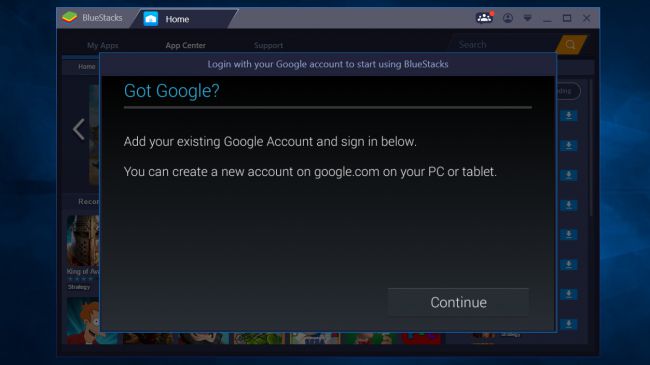
Step 3
After All Download Instagram App On Your Bluestacks And Enjoy Instagram.

An example of an emulator is the BlueStacks App Player, shown above. You can try downloading the app and installing it on your computer. Once it’s installed and running, search for “Instagram” using the app’s search interface and install it on your computer. Be advised, though, that many technical glitches have been reported by folks trying to get Bluestacks to work with Instagram on a PC or Mac. Instagram typically will run, allowing you to see photos that other people have uploaded, but you’ll still need to install a media uploader in order to upload your pictures to Instagram. An example of such a program is Flume (for Mac).
Final Words:
Hopefully, you now understand How To use instagram on PC.
If you have any problem or any idea.. then leave a comment below.?


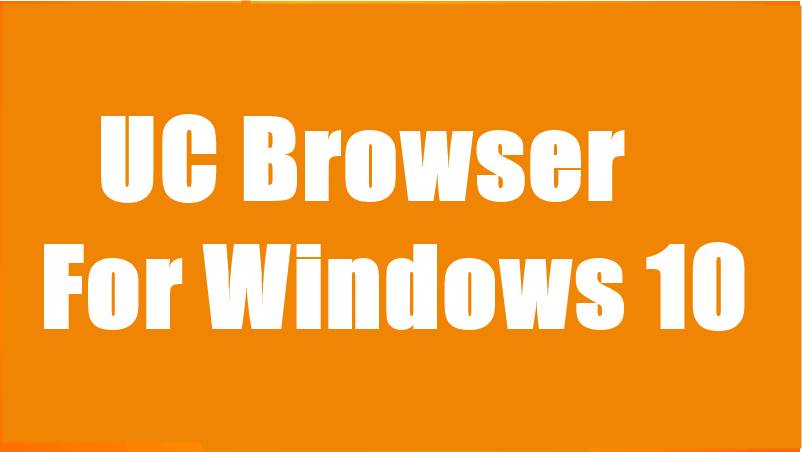

2 thoughts on “How To use instagram on PC”