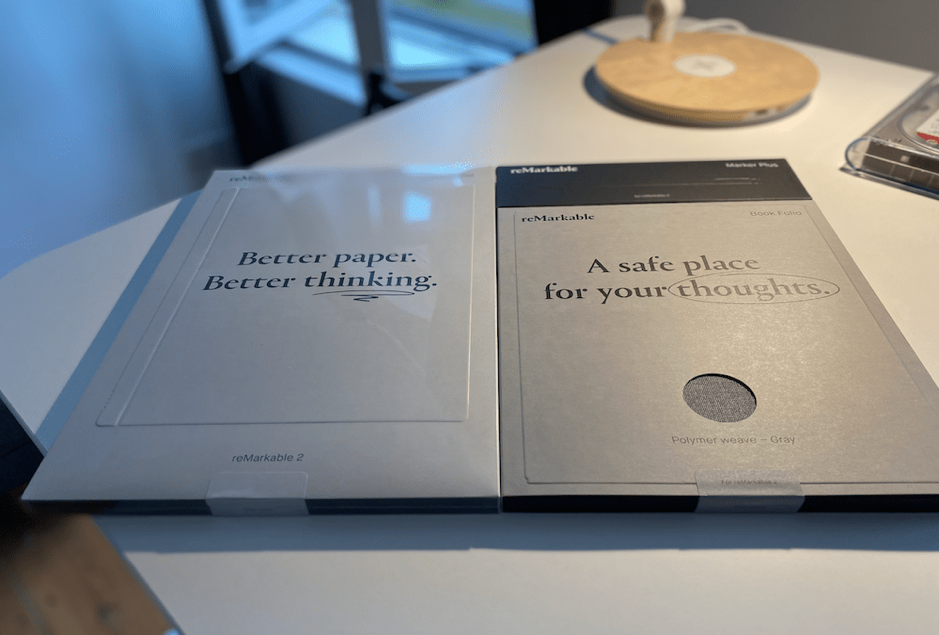HDMI is an extraordinary advancement in home theatre cable technology. It lets you enjoy your favourite shows and also play your favourite games on the big screen. They send digital video and audio signals to the different peripherals of the system through a single cable. In addition to this, it helps in noise minimization of the signals and produces high quality and rich audio and clear video.
But!
Sometimes HDMI cable annoys you by not connecting properly and you get no response from your connected devices. Don’t worry! You can fix it with some simple steps. This article helps you in understanding working quick fixes to this issue. So, make sure you go through this article completely.
Contents
Methods to fix:
Most TVs usually have an Input or Source button which allows you to switch between the different input ports of your TV. To connect HDMI cable, you should set the source on your TV to the same port you’ve connected your device to, else no signal can be received from the HDMI cable.
Check the settings of connected device:
Some of the video output devices like a DVD, laptop, or a Blu-ray player to your TV do not output via an HDMI connection by default. So, you must check if the output settings are set to HDMI or not.
Also, you will get to see a blank screen if your connected device is outputting different video signals that your TV can’t recognize. To avoid this, you must change the video output format of the connected device. You can refer to the instruction manual or contact the manufacturer of the device to assist you in changing settings as per your device.
Check if you’re using the correct HDMI cable
There are many applications of HDMI cables, so the types of it. There are different categories of HDMI cables available in the market. So, you should make sure to use the right type of HDMI cable compatible with your device.
Broadly, there are 3 categories of HDMI cables: Standard HDMI cable, Mini HDMI cable and Micro HDMI.
Usually Standard HDMI cables are used to transmit signals from common devices like laptops, TV and gaming consoles. Mini HDMI cables are used for devices like DSLR cameras, camcorders, tablets. Micro HDMI cables can be used for portable devices like smartphones.
So, make sure that you are not trying to use the same HDMI cable with all your devices. If you’re using an incompatible HDMI cable, nothing can help you fix the HDMI cable issues on your TV or any other display.
Also, make sure you set the same resolution in both the devices. Although resolution gets auto adjusted in modern devices, verify it by yourself. Resolution mismatches cause a whole lot of disturbance in display.
Check for Device updates
If you are using a smart TV, you must keep updating it regularly for its proper functioning with the best user experience. Smart TVs consistently receive software updates with advanced improvements like security enhancements, new features, or fix bugs. So, make sure to update your devices.
Contact technical support
If you still cannot fix the issue, you can contact the technical team and take their help. This might happen because of core problems in your television. In such cases, you cannot fix the issue yourself. So, contact professionals.
Bottom Line:
Although HDMI cables are simple and user-friendly, sometimes you might face HDMI cable issues with them due to small connection and network error. We believe this article helped in fixing your issue. If you are facing other errors, let us know in the comment section. We would bring more posts on them to help you.